Staying Connected at Sea: Our Actual Results for Exploring Wi-Fi and Using Cellular At Sea Options for Cruisers
Staying Connected at Sea: Our Actual Results for Exploring Wi-Fi and Cellular At Sea Options for Cruisers
For modern travelers, staying connected while cruising has become more than a convenience; it’s a necessity. Whether working remotely, keeping in touch with loved ones, or streaming your favorite shows, finding reliable and affordable options at sea can be challenging. Cruise lines often charge for premium Wi-Fi, and Cellular at Sea plans vary widely, leaving many wondering: Is staying connected worth the cost?
From cruise-specific cellular at-sea plans to ship-provided Wi-Fi and innovative eSIM solutions like GigSky and Airalo, there are plenty of choices to explore. Each option has its pros, cons, and price tags. In this updated guide, we’ll dive into our firsthand experiences and insights to help you make an informed decision and stay connected on your next cruise without breaking the bank.
Table of Contents
QUICK NOTE: This post contains affiliate links and Two Traveling After One may receive a commission for purchases made through these links, at no extra cost to you.
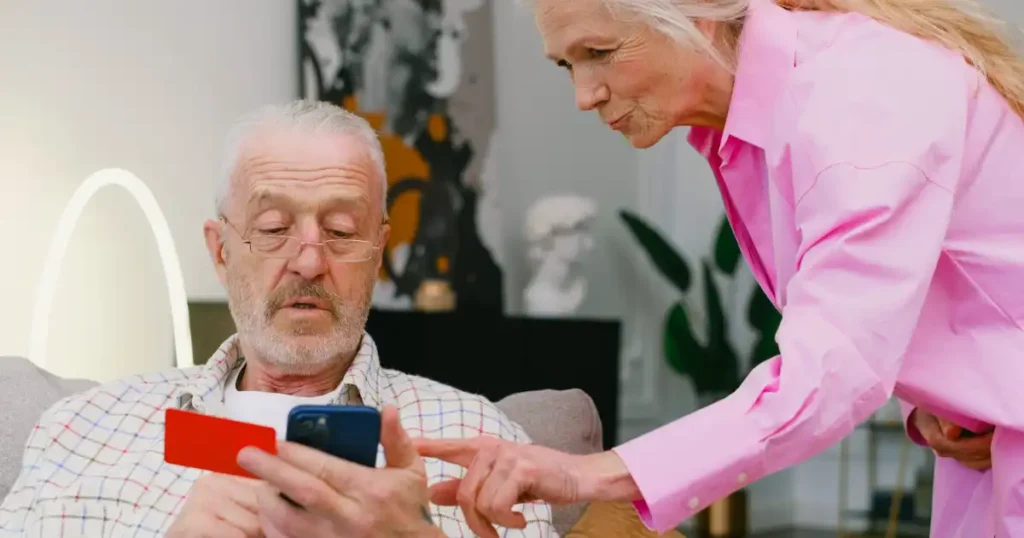
Major Provider Cellular Plans: Convenient But Limited
Cost of Major Provider Cellular at Sea Plans
Cruise-specific cellular plans from major providers like AT&T, Verizon, and T-Mobile allow travelers to connect through Cellular at-sea networks when ships are at least 12 nautical miles offshore. However, these plans can be expensive and restrictive. For example:
- AT&T offers a $100 “Cruise Plus” plan with unlimited talk and text and 1GB of data. Their basic plan is $60 for 100 minutes of talk, unlimited text, and 100MB of data. Without a plan, pay-per-use data is $2.05/MB.
- Verizon provides a $20/month option for 50MB of data on select ships or charges $20 per 50MB for general at-sea use.
- T-Mobile does not offer specific at-sea packages but charges $5.99 per minute for voice and $0.50 per text sent.
Pros and Cons of Major Cellular Providers’ At-Sea Plans
Pros:
- Familiar service providers simplify billing.
- Easy setup through your existing carrier.
- Global coverage on most ships.
Cons:
- High costs, such as $2.05/MB for AT&T’s pay-per-use data.
- Limited data, even in premium plans like AT&T’s 1GB option.
- Expensive voice rates, e.g., $5.99 per minute for T-Mobile.
- No service while in port without paying local roaming rates.
Our Own Experience: We explored our cellular carrier’s options before leaving on our recent cruise and determined the cost was prohibitive. The plan didn’t meet our needs at $30 per line per day with a 0.5GB data limit. As a result, we opted not to use this option.

Our Experience: On the Oosterdam, we tested two Wi-Fi plans:
- Basic Plan: The “Have It All” package costs $30.99/day. This worked well for social media and emails but didn’t support video streaming or large file downloads or uploads.
- Premium Plan: At $35.99/day, this offered better speed for streaming, downloads, and uploads but struggled with large file uploads. While the premium plan was superior, it wasn’t ideal for heavy work needs. Sharing access was also challenging since only one device could use the plan.
Cruise Ship Wi-Fi Plans: Accessible But Can Be Expensive
Most cruise ships provide onboard Wi-Fi powered by satellite connections. Plans range from basic email access to premium packages for streaming and video calls. However, these plans can be costly and come with usage limitations.
Cost of Cruise Ship Wi-Fi Plans
- Basic plans typically cost $30.99 per day per device.
- Premium plans with higher speeds and streaming capabilities are $35.99 per day per device onboard Holland America and can vary with other cruise lines.
Pros and Cons of Cruise Ship Wi-Fi Plans
Pros:
- High-speed access for premium plans.
- Unlimited data for the duration of the package.
- Integrated with cruise apps for onboard services.
- Works both at sea and in port.
Cons:
- High cost, especially for long voyages.
- Variable speeds during peak usage times.
- Only one device can access a plan at a time unless you pay more for multiple users, requiring scheduling to share.

Our Experience: On the Oosterdam, we tested two Wi-Fi plans:
- Basic Plan: The “Have It All” package costs $30.99/day. This worked well for social media and emails but didn’t support video streaming or large file downloads or uploads.
- Premium Plan: At $35.99/day, this offered better speed for streaming, downloads, and uploads but struggled with large file uploads. While the premium plan was superior, it wasn’t ideal for heavy work needs. Sharing access was also challenging since only one device could use the plan.
Check Out Our Latest Travel Tech Video!
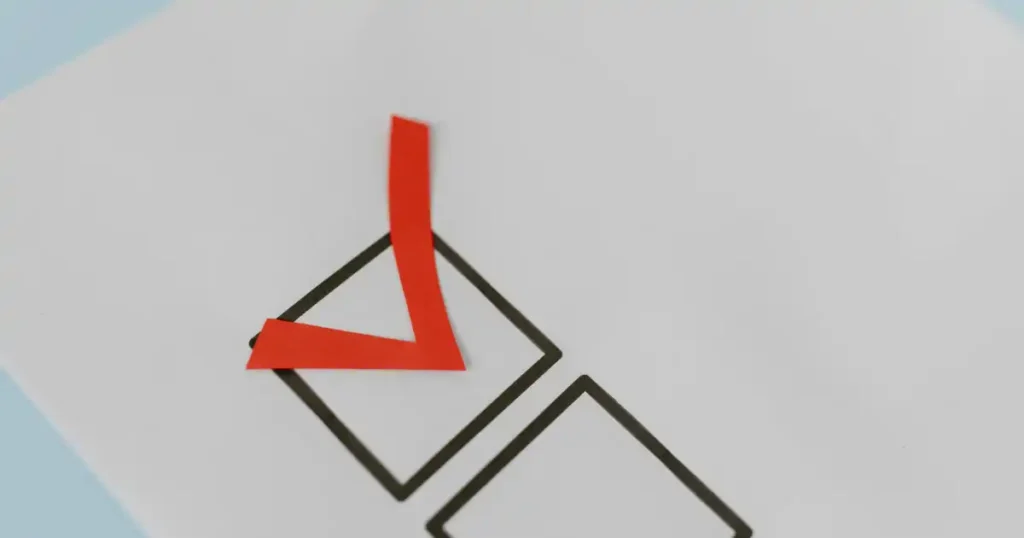
3rd Party eSIM Providers: A Real Alternative
Third-party eSIM providers like GigSky and Airalo offer flexible, cost-effective solutions for connectivity at sea. These prepaid, data-only plans are easy to activate and provide reliable service in port. GigSky even offers plans for offshore.
Cost of Third-Party eSIM Providers
- GigSky plans typically range from $35 to $50 for 1GB over 7 days.
- GigSky’s Cruise + Land eSIM, which we used, costs $65 for 5GB over 30 days, with discounts available during sales.
Pros and Cons of Third-Party eSIM Providers
Pros:
- Cost-effective compared to cruise line Wi-Fi and major cellular plans.
- Predictable pricing with prepaid options.
- Seamless activation on compatible devices.
- Works on land and at sea in supported regions.
Cons:
- Requires an eSIM-compatible device.
- Limited data compared to unlimited Wi-Fi plans.
- Service interruptions in remote areas like Antarctica.
Our Experience: We tested the GigSky South America Cruise+ plan during our 23-day South America and Antarctica cruise. While it worked well in ports and offshore near South America, activation issues arose when leaving Uruguay, preventing us from testing it in the Falkland Islands or Antarctica. Once activated in Ushuaia, it performed excellently in the Chilean Fjords and offshore in the Pacific Ocean, offering faster speeds than the ship’s Wi-Fi. Additionally, the hotspot feature allowed multiple users to share the connection simultaneously.
GigSky as a Game-Changer: Our experience with GigSky shows its potential as a viable alternative to traditional Cellular at-sea plans. Despite the initial activation challenges, its speed and cost-effectiveness made it a standout option, especially for travelers seeking a solution that works both on land and at sea. However, further testing is required to confirm its reliability for remote regions like Antarctica.

FREE (For Now) Emergency Connectivity: A Lifeline
Newer iPhones (14 and later) offer emergency satellite connectivity for free during the first two years. This service allows text-based communication in emergencies when cellular and Wi-Fi coverage are unavailable. While not a primary connectivity option, it’s a valuable backup.
Pros:
- Free for two years.
- Connects to emergency services in remote areas like at sea.
Cons:
- It is only available on iPhone 14 and later.
- Emergency use only.

Which Connectivity Option Is Best for You?
The best choice depends on your needs and budget:
- Heavy Users: Combine a ship’s premium Wi-Fi plan with a third-party eSIM like GigSky for at-sea calling and data capabilities beyond port days.
- Moderate Users: In port, use a less costly third-party standard (Not Cellular at Sea Capable) eSIM like Airalo, which allows for calls, text messages, and basic browsing.
- Budget-minded, Light Users: Rely on free Wi-Fi in port cafes or restaurants.
After writing our previous blog post, “Cellular at Sea,” we learned that planning and understanding your connectivity needs could prevent unexpected costs while ensuring you stay connected during your cruise. We were pleasantly surprised by the quality and flexibility of our selected “Heavy User” option. It gave us much more than we expected, and we didn’t need to burn through valuable data unless necessary because we could leverage the premium onboard options when speed and large uploads/downloads were not required.





